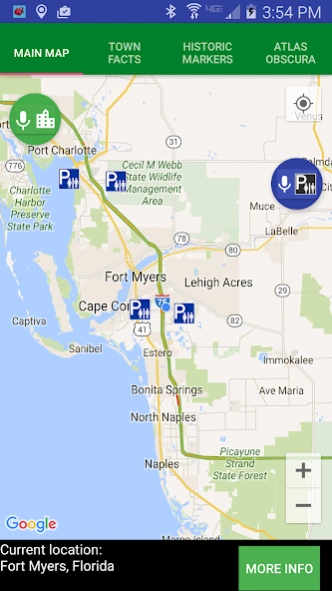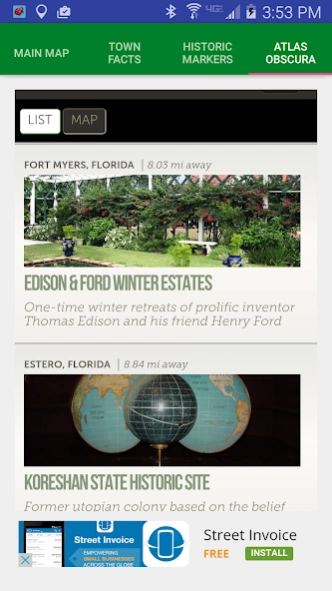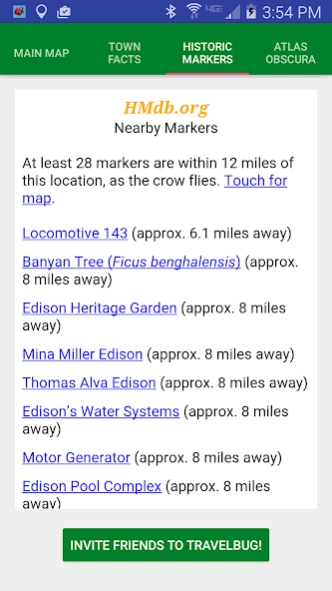TravelBug 1.2.8
Free Version
Publisher Description
TravelBug - One easy app: history, rest areas, national parks, gas, groceries & restaurants.
TravelBug is a a nice road trip travel companion. One easy place for local history, rest areas, national parks, national historical markers, interesting places to visit, gas stations, grocery stores and restaurants. Easily swipe between map, local history, historical markers and Atlas Obscura tabs based on your current location.
Tap anywhere on the map or use the microphone button to learn more about the town there: it's local history from Wikipedia, local restaurants from Yelp, interesting sites from Atlas Obscura, gas stations, Panera Bread locations and grocery stores from Google.
Tap rest areas for descriptions and distances (use directions button for specific directions). Tap National Park icons for distances, directions, and more information.
The blue button allows you to say a highway name and direction -- like "95 South" -- and TravelBug will tell you about the next rest stops along your way.
Now with smart watch capability -- you can speak to TravelBug's watch notification to hear the next rest stops along your way!
About TravelBug
TravelBug is a free app for Android published in the Recreation list of apps, part of Home & Hobby.
The company that develops TravelBug is BrickHouseDevelopers. The latest version released by its developer is 1.2.8.
To install TravelBug on your Android device, just click the green Continue To App button above to start the installation process. The app is listed on our website since 2018-10-19 and was downloaded 3 times. We have already checked if the download link is safe, however for your own protection we recommend that you scan the downloaded app with your antivirus. Your antivirus may detect the TravelBug as malware as malware if the download link to com.brickhousedevelopers.travelbug is broken.
How to install TravelBug on your Android device:
- Click on the Continue To App button on our website. This will redirect you to Google Play.
- Once the TravelBug is shown in the Google Play listing of your Android device, you can start its download and installation. Tap on the Install button located below the search bar and to the right of the app icon.
- A pop-up window with the permissions required by TravelBug will be shown. Click on Accept to continue the process.
- TravelBug will be downloaded onto your device, displaying a progress. Once the download completes, the installation will start and you'll get a notification after the installation is finished.